About two years ago, I signed up for the online program Khan Academy, created by Salman Khan.
The program has changed a bit since then, partially due to a sizable amount of donations from both Google and Bill Gates among others.
I have explored the program a bit and found it useful, therefore deciding to recommend it to others. Getting to the number of points that I have took a little time, so I feel like I have a pretty good idea of the interface and how things work inside it.
Last year I had my physics class all sign up for accounts since it seemed like a tool that could be useful for them. With videos on physics as well as exercises to review some mathematics.
More recently I had a student that I tutor in math sign up for an account to get more practice.
Strengths of the program, my thoughts
Khan Academy began with a set of tutorial videos that continues to grow and expanded with a bit of programming that gives game-like elements to the math exercises. (Similar in some ways to Duolingo). More recently they have added videos/exercises for computer programming.
Because of the emphasis on the mathematics and expanse of that section, the mathematics area seems to me to be the most useful part of the site. In a similar way, the programming section allows people to try out coding themselves.
The mathematics section also has a ‘pretest’ to somewhat skip a student past a few things they may have mastered quite some time ago.
And there are ‘mastery challenges’ available that will move you through the sections a bit more quickly if you feel you want to move into harder sections for the mathematics.
(Mastery Challenge example, click to see larger image)
The tutorial videos can be helpful as well and span over a much greater range of topics than mathematics though.
Here is my status as of right now:
Explanation of the dashboard
The character/avatar in the top left is something you get to choose. You have more options if you have more points.
Below the words ‘The World of Math’ it shows the numbers 256 on a gray bar and 150 on a dark blue bar with shades of blue in between.
These numbers represent the mathematical topics you have practiced exercises on (gray) and those you have mastered (dark blue). In between are intermediate levels between ‘practiced’ and ‘mastery’.
To the right, there is a large grid of small squares. Each square represents a skill. It shows the same information as that to the left of it, but in more detail. It also shows what is unpracticed. You can hover over those small squares to see what they represent and click on them to go to the lessons and exercises.
The top left square is the most basic and the bottom right is the most advanced, getting into calculus in the later squares.
Above the grid, there are six ‘badges’ with numbers. The badge on the right is the easiest to attain. And the badge second from the left is the hardest to attain, the ‘black hole badges’. Some of the problems refer to these badges, with the ‘earth badges’, ‘moon badges’, etc.
And to the right of the badges is the total number of points. These increase with everything you do- watching videos, working on exercises, etc.
Will it help you?
The math exercises will help act as a supplement to get more practice, for students K-12 up to the early parts of calculus. Practicing problems is an essential part of learning mathematics.
You get instant feedback about whether you have done the problem correctly and can ask for ‘hints’ which will be provided one at a time.
That doesn’t mean it replaces a teacher/tutor since it is limited in the explanations provided. There is a mechanism for allowing users to ask question and provide feedback which does iteratively improves the site.
Sometimes there are mistakes and/or strange ways of setting up problems. You can provide feedback on these things and the people working at Khan Academy have responded to at least one of my suggestions.
If you are past high school, but want to have a more solid foundation in mathematics, I think the program can also help you. It can be a good review/refresher.
Good for more advanced students?
The videos on different topics may be useful for more advanced students. The mathematics section is not designed with a more advanced student in mind though. The math ‘pretest’ will skip past a few things, but not everything you might wish it to, so therefore a more advanced student doing the math problems may find themselves working on things that are fairly basic, even if mostly sticking to ‘mastery challenges’.
The ‘mastery challenges’ take five problems that range in difficulty. At least one should be quite easy and one should be harder, with a range between them.
The program requires a certain amount of time to pass (something like 16 hours) before continuing work on some sections. That is helpful for the K-12 students since the material is more new for them and it’s better not to rush through things too much.
Computer Programming
I’m starting to get farther into this section and have liked what I have seen so far. You learn ideas of javascript for drawing and animation. Exercises and video lessons are mixed together in a sequence.
Seems like a good introduction to this sort of programming.
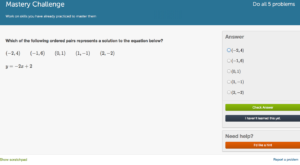

Leave a Reply